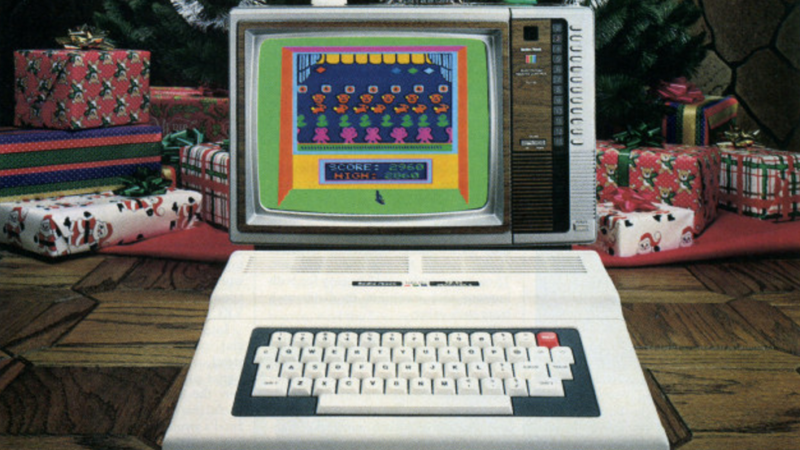Next-Gen Security (via Cloud): Part 5 – Physical Infrastructure
For a company to effectively implement an enterprise security plan, the risks that are associated with the physical infrastructure must be understood and addressed. Security Governance, Risk Management, and Compliance provides guidance on the types of risks and the types of plans and responses for physical security.
Protecting an organization’s infrastructure can mean taking precautions against a failure or loss of physical infrastructure (using High Availability, Disaster Recovery, and Business Continuity solutions).
Protecting an organization’s infrastructure can involve protection from indirect threats and vulnerabilities, such as the impact of loss of a utility service, a breach in physical access control, or loss of critical physical assets. Effective physical security requires a centralized management system that allows for correlation of inputs from various sources, including property, employees, customers, the general public, and local and regional weather.
For example, securing the perimeter of the data center with cameras and centralized monitoring devices is critical to ensure managed access to an organization’s IT assets. Therefore, organizations concerned about theft and fraud, such as banks, retail stores, or public agencies, should define and implement an integrated physical security surveillance strategy that includes monitoring, analytics, and centralized control. This approach enables organizations to extract intelligent data from multiple sources and respond to threats sooner than manually monitored environments, resulting in reduced cost and risk of loss.
Below are a couple of examples of how cloud is being used to secure physical infrastructure.
VSaaS
VSaaS systems—also known as hosted or managed video surveillance—are now offered by newcomers and traditional camera and video management software (VMS) companies, and by others in the surveillance space, such as access control firms and video analytics companies.
With VSaaS, cameras are installed at the user’s site and video is streamed to systems at the provider’s facilities. There is no need to implement specialized VMS for viewing the video; this is done over the Web. Users are charged a monthly per-camera fee—usually around $20.
In some cases, video is also captured on a storage system on the user’s premises. Before choosing between hosted and managed systems—or a hybrid of the two—users have to understand the difference, says John Honovich, founder of IP Video Market. Below summarizes the general difference between hosted and managed:
- Hosted video: Offsite recording—video generated onsite is transferred on the customer’s WAN to the provider’s data centers, where it is managed and stored.
- Managed video: Onsite recording— video is stored at the customer’s site and is remotely managed by the provider.
- Combination of hosted and managed: Video is streamed to the provider’s site but also stored on the customer’s premises in one of many ways, such as on the cameras, on an appliance or on a network-attached storage (NAS) device. Honovich sees a growing number of hosting providers adding onsite recording, and he believes this will become the most common approach.
Below are 22 diverse example VSaaS providers:
- Archerfish
- ByRemote
- Alarm.com
- Axis AVHS
- Brivo
- CameraManager
- Connexed
- Dropcam
- DvTel
- Envysion
- iControl
- Lorex
- Napco iSee Video
- NeoVSP
- OzVision
- Rogo
- Secure-i
- Starvedia
- Viaas
- VideoCells
- Vue
- Xanboo
DR SaaS
DR in the cloud is more than backup. It is more efficient than remote co-location of equipment. Cloud-based DR is the use of connectivity to compute and storage resources hosted on remote, elastic, multi-tenancy clouds to enable more cost-effective and flexible protection of data at a distance. In terms of DR, that’s a recipe matched to SME needs.
The cloud can shrink the CAPEX required for traditional DR. There’s no need to invest in a remote DR facility, and even on-going costs are minimal because the cloud is economically priced and can allocate capacity and performance on demand, enabling the customer to pay only for the resources consumed. Moving DR to the cloud can also increase the flexibility of DR configurations and practices, and since clouds are designed for remote management, it may speed recovery. Compared to cumbersome and expensive tape-based DR practices (both on-premise and off-site) such capabilities can make routine testing practical, and mean a solution really works when it is needed.
Solutions are coming from vendors with various backgrounds, ranging from backup products to hosting services to vendors specializing in “cloud storage enablement.” A short sample of vendors across that broad spectrum includes Acronis, CommVault, SunGard, Doyenz, and Teneros.
More on Physical Security Information Management (PSIM, pronounced P-sim) can be found by Steve Hunt here, and the PSIM Trends here.
Related Articles:
Next-Gen Security (via Cloud): Part 1 – Identity Management
Next-Gen Security (via Cloud): Part 2 – Data and Information
Next-Gen Security (via Cloud): Part 3 – Application and Process
Next-Gen Security (via Cloud): Part 4 – Networks, Servers and Endpoints